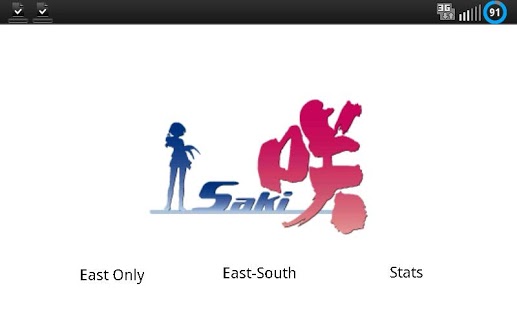Saki 1.0.2
Paid Version
Publisher Description
Japanese (riichi) mahjong (麻雀) game based on the anime Saki (咲).
日本語に切り替える:
メニューボタン -> Options -> 日本語
Features:
- 20 characters and 8 special powers based on the series
- Statistics to keep track of your performance
- English and Japanese support
Controls:
- By default you discard by dragging the tile to the center of the screen (the white area in the middle of the table or the area directly below it where your discards will be placed). This can be changed to either double tap or slide up in the settings menu
- All other buttons respond to single taps
Help/Other:
- If you are using on a device with a smaller screen or have trouble seeing the tiles, try turning on "Simplified Tiles" in the settings menu
- Yaku names are in romanized Japanese by default. You can change them to the English names in the settings menu by unchecking "Romanji Yaku"
About Saki
Saki is a paid app for Android published in the Other list of apps, part of Games & Entertainment.
The company that develops Saki is Neko Onna Games. The latest version released by its developer is 1.0.2. This app was rated by 1 users of our site and has an average rating of 5.0.
To install Saki on your Android device, just click the green Continue To App button above to start the installation process. The app is listed on our website since 2011-07-11 and was downloaded 7 times. We have already checked if the download link is safe, however for your own protection we recommend that you scan the downloaded app with your antivirus. Your antivirus may detect the Saki as malware as malware if the download link to mahjong.riichi is broken.
How to install Saki on your Android device:
- Click on the Continue To App button on our website. This will redirect you to Google Play.
- Once the Saki is shown in the Google Play listing of your Android device, you can start its download and installation. Tap on the Install button located below the search bar and to the right of the app icon.
- A pop-up window with the permissions required by Saki will be shown. Click on Accept to continue the process.
- Saki will be downloaded onto your device, displaying a progress. Once the download completes, the installation will start and you'll get a notification after the installation is finished.